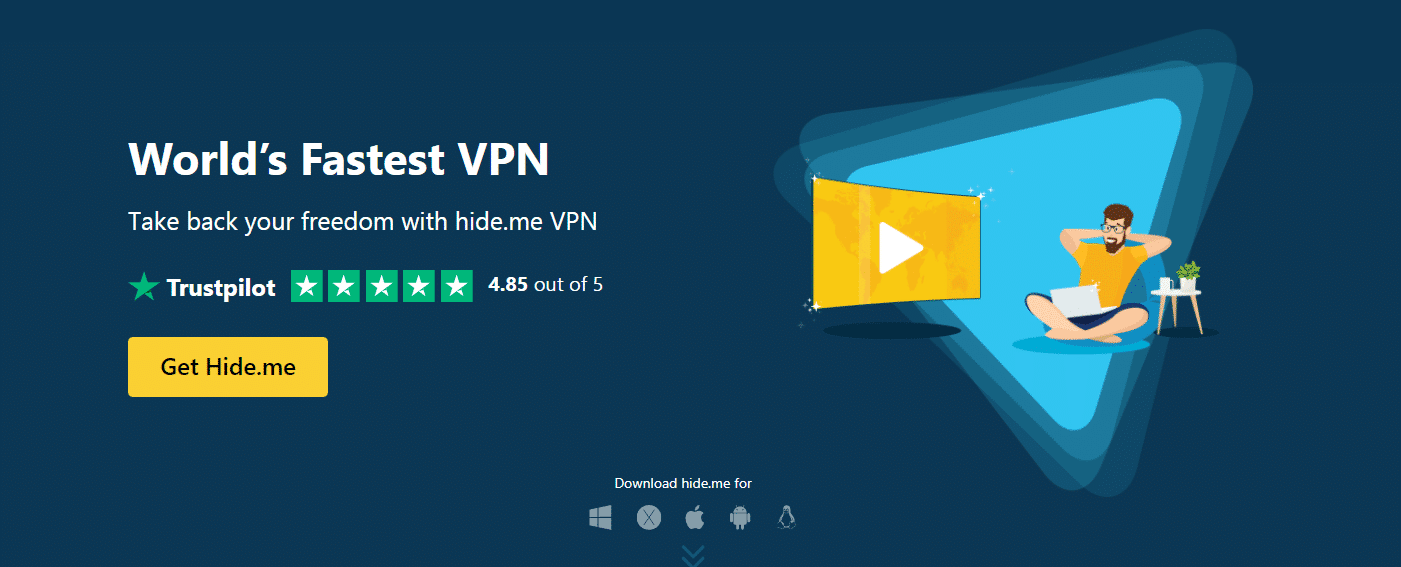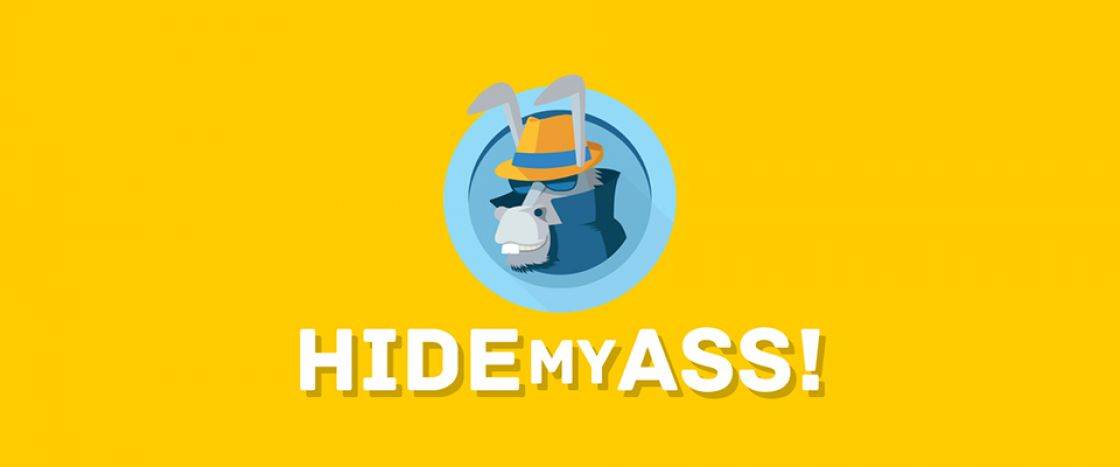
In the fast-paced digital universe where every click, scroll, and swipe can lead to a new discovery or a potential cyber threat, having a trusty sidekick is not just convenient – it’s necessary.
Enter HideMyAss (HMA), your digital knight in shining armor! And guess what?
It’s throwing open the doors to its cyber-fortress for you to experience a week of unparalleled online security and privacy, absolutely free! Welcome to our comprehensive guide on the HideMyAss free trial, where we pull back the curtain on the world of uncompromised, unhindered, and unbeatable digital freedom.
The Vanguard of Online Security – HideMyAss
Before we delve into the details of the free trial, let’s first familiarize ourselves with HMA. Born in 2005, HideMyAss has steadily climbed the ladder to become a frontrunner in the VPN market. With a vast global network of servers, HMA unfurls the limitless potential of the Internet, ensuring your online safety isn’t compromised.
The Journey to Unparalleled Security: HideMyAss Free Trial
Internet security shouldn’t be a privilege, but a right. HMA’s 7-day free trial puts this belief into action, allowing users to test-drive its powerful VPN services without bearing any cost. It’s an invitation to experience first-hand what uncompromised online privacy feels like.
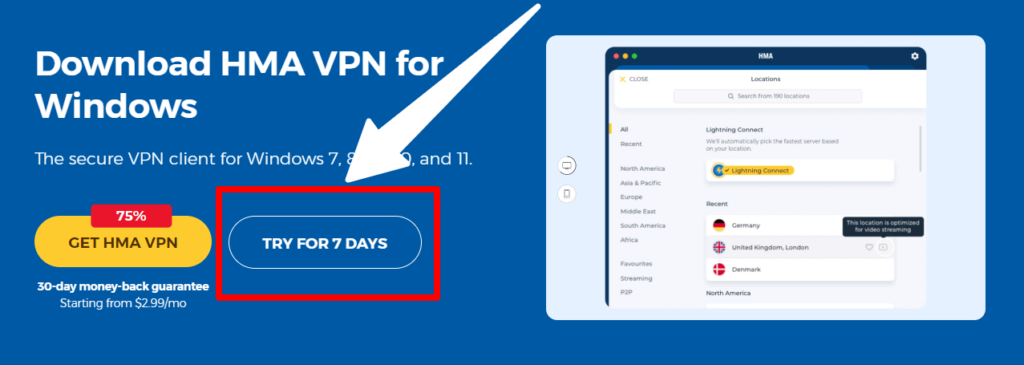
How to Get Started with HideMyAss Free Trial: A Step-By-Step Guide
Before you dive headfirst into the digital world with HMA, here’s a step-by-step guide on how to get started:
- Visit the HideMyAss website: Navigate to the official HMA website. Right on the homepage, you will see a “Try for 7 days” button.
- Create an account: Click on the button, and it will take you to a sign-up page. Fill in the necessary details.
- Enter your payment details: You’ll be prompted to enter your payment information. This is a standard procedure and nothing to worry about. Remember, you will not be charged until the end of your trial period.
- Download the HMA VPN client: After successfully signing up, download the HMA VPN client suitable for your device’s operating system.
- Install and explore: Install the software, log in to your account, and start exploring the features of HMA VPN.
Advantages of the HideMyAss Free Trial
The HMA free trial is a golden opportunity for you to witness how a top-tier VPN service can transform your digital experience. Here are a few notable advantages of taking the trial:
- Risk-free Exploration: The free trial allows you to explore all the features without any risk.
- Understanding Your Needs: Not everyone’s VPN requirements are the same. The free trial can help you understand if HMA suits your specific needs.
- Trust-building: By experiencing the services firsthand, you can establish trust with the brand before making a purchase.
- Cost-effective: You get a chance to evaluate the real value against the cost of the VPN services.
Why Should You Consider the HideMyAss FREE Trial?
The free trial is more than just a sneak peek; it’s an opportunity to experience the full array of HMA’s powerful features. You gain access to HMA’s extensive server network, top-tier encryption protocols, and user-friendly interface. Whether you’re keen to stream your favorite international shows, secure your data on public Wi-Fi, or remain anonymous while browsing, the HMA free trial lets you experience it all.
A Deep Dive into the HideMyAss Features
A Vast Network of Servers
One of the standout features of HMA is its extensive server network. With over 1,000 servers spread across 190+ countries, HMA ensures that you’re never too far away from a fast, reliable connection. This network allows you to access geo-restricted content, enjoy faster speeds, and maintain a reliable connection no matter where you are in the world.
Unwavering Encryption
When it comes to data security, HMA leaves no stone unturned. It employs military-grade AES 256-bit encryption, widely recognized as the gold standard in data encryption. This ensures that your online activities are always secure and private, even on public Wi-Fi networks.
Bypass Geo-restrictions
With HMA, geographical boundaries on the Internet cease to exist. You can access your favorite content regardless of your location. From streaming your favorite Netflix shows to accessing local news while abroad, HMA ensures you never miss out on the content you love.
IP Shuffling and Leak Protection
HMA goes above and beyond to protect your online identity. With its unique IP shuffling feature, it regularly changes your IP address, making it near-impossible for anyone to track your online activities. Its robust leak protection also ensures that your real IP address never accidentally gets exposed.
User-friendly Interface
Despite packing a host of advanced features, HMA has managed to keep its interface clean and user-friendly. Even if you’re new to VPNs, you won’t have a problem navigating the software and taking full advantage of its features.
Customer Testimonials
There is no better endorsement for a product than the words of satisfied customers. Here are some testimonials from users who have enjoyed the benefits of HMA through the free trial:
- “The free trial of HMA was an eye-opener for me. I realized how much of the Internet I was missing out on because of geo-restrictions. Thanks to HMA, I now enjoy a truly global Internet experience.” – James D., United Kingdom
- “I often use public Wi-Fi networks, and the HMA free trial made me realize how vulnerable my data was. Now, I use HMA’s encryption to secure my online activities.” – Maria S., USA
HideMyAss Vs. Competitors
While HMA is a standout service, it’s always a good idea to see how it stacks up against the competition. Let’s take a brief look at how HMA compares to other leading VPN services:
- Server Network: While most leading VPN services have servers in key locations around the world, few can match the extensive network that HMA offers. With servers in over 190 countries, HMA stands head and shoulders above the rest.
- Encryption: Like other top-tier VPN services, HMA uses AES 256-bit encryption to secure your data. However, combined with features like IP shuffling and leak protection, HMA offers a level of security that few competitors can match.
- Ease of Use: HMA’s user-friendly interface is something that users often highlight as a key advantage over more complicated, feature-dense VPN services.
- Price: After the free trial, HMA’s pricing is competitive with other top-tier VPN services. Given its extensive features, many users see it as excellent value for money.
Conclusion
In the face of rising cyber threats and increasing Internet censorship, a robust VPN service is more of a necessity than a luxury. The HideMyAss free trial gives you an opportunity to experience this necessity firsthand. With its extensive feature set, user-friendly interface, and unwavering commitment to user privacy, HMA is more than just a VPN service; it’s a complete solution for all your Internet privacy and security needs.
From taking the first step of signing up for the trial to experiencing the full range of features, the journey with HMA is designed to be a smooth and enjoyable one. So, don’t hesitate. Give the HideMyAss free trial a shot today and experience a new dimension of Internet freedom and security.
Common Queries About the HideMyAss Free Trial
What is the HideMyAss Free Trial?
The HideMyAss Free Trial is a 7-day opportunity to use all the features of the HideMyAss VPN service for free.
Do I have to pay for the trial?
No, the HideMyAss Free Trial is entirely free for the first 7 days.
Will I be billed during the trial period?
No, you will not be billed during the trial period. However, you will be billed automatically at the end of the 7-day trial if you don’t cancel your subscription.
Can I cancel my subscription during the free trial?
Yes, you can cancel your subscription at any time during the trial period without any charge.
Why do I need to provide my payment information for the free trial?
Your payment details are required to ensure a seamless transition to the paid service after the trial period ends. However, no charge will be made during the trial period.
Does HideMyAss store my credit card information?
No, HideMyAss does not store your credit card information. All transactions are handled by a PCI-compliant third party, 2Checkout.
What happens after the free trial ends?
If you do not cancel your subscription before the trial ends, you will be automatically subscribed to the paid service, and the payment will be deducted from your account.
What features can I access during the free trial?
During the free trial, you will have unrestricted access to all features offered by HideMyAss. This includes access to their global server network, military-grade encryption, IP shuffling, leak protection, and more.
Can I use the free trial on multiple devices?
Yes, you can use your HideMyAss account on multiple devices, but remember that the number of simultaneous connections depends on the type of subscription you choose after the trial period.
Does the free trial offer the same speed and performance as the paid version?
Yes, during the free trial, you get the same speed and performance as you would with the paid version. There are no limitations or restrictions in the free trial compared to the full version.
Does the free trial include customer support?
Yes, during your free trial, you will have access to HideMyAss’s customer support services. You can reach them through live chat or email.
What happens to my data when the free trial ends?
If you choose not to continue with a paid subscription, your account information is maintained for a short period for customer service purposes, but your payment information can be deleted upon request. All your online activity data remains private and is not logged or stored by HideMyAss.