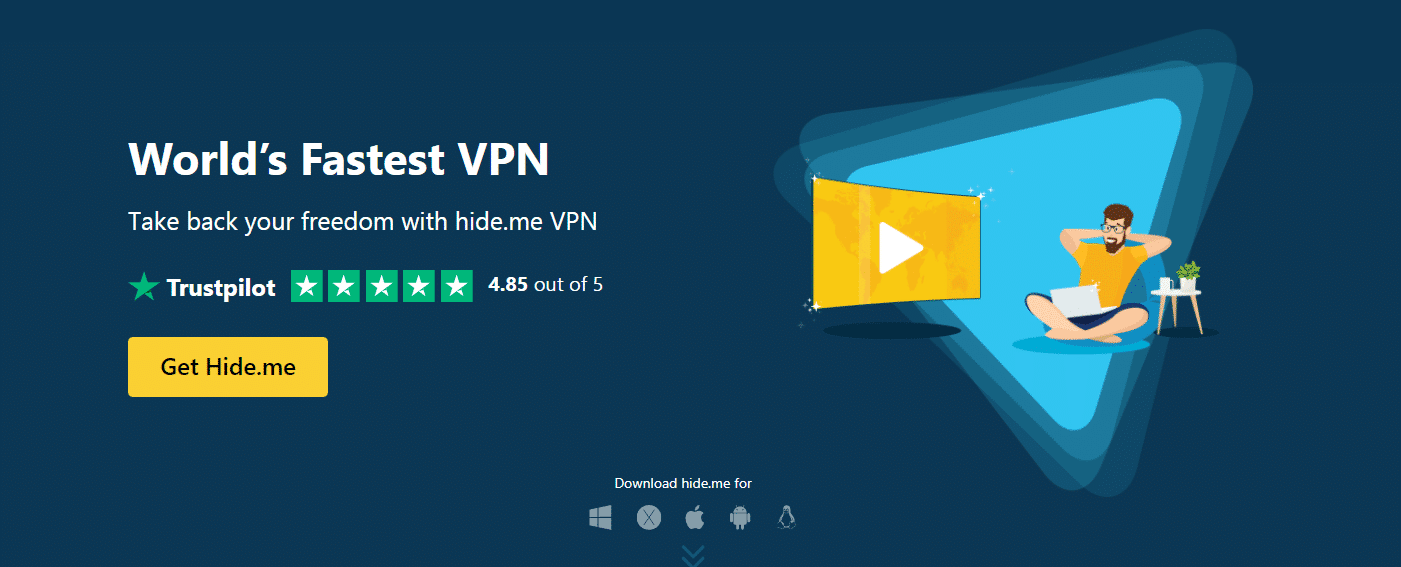Apple TV is a media player that allows you to access tons of online media services, like iTunes, Netflix, and even offers you the option of streaming content from your iOS device using Airplay, right onto your HDTV.
You can even watch the channels containing your favorite shows through their apps. The TV app makes it possible to use Apple TV on your iPhone and iPad as well. It makes all these features extremely simple to navigate.

ExpressVPN is a brand for a Virtual Private Network, which provides a safe and protected connection between two devices. So basically, this will be discussing how to use ExpressVPN on Apple TV for you, so that you have a secure pathway between your devices and Apple TV. How is this useful?
For example, if you go on a trip, some countries and areas won’t allow you access to Apple TV and the many apps featured. This is where a VPN comes in handy; this bypasses blockages like that, allowing you to access it. It does also provide you extra safety from being hacked or monitored.
If you want to set up ExpressVPN for your Apple TV, it is very easily done; no complicated steps necessary. The first step is to download the ExpressVPN app after you select the plan you want. You must set it up on your iOS device to connect it to Apple TV.
You’re in luck, today’s your lucky day! I have great news for you; our expressvpn discount code is available on our site. 35% discount on the yearly plan.
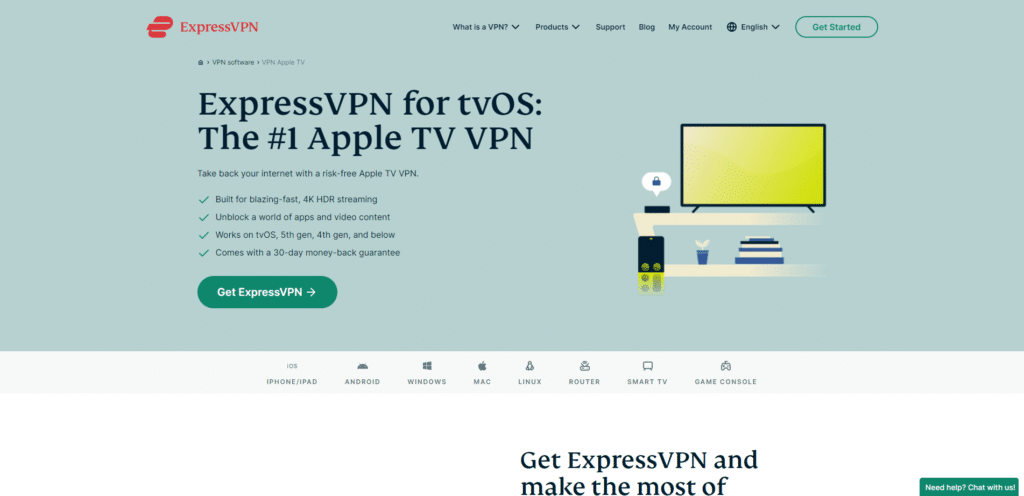
On your iPhone or iPad and go to the ExpressVPN website; tap My Account to sign in to ExpressVPN. Note; the only browser you may use to do this setup is Safari and Safari only. Once you sign in with your email and password, look under Active Subscriptions then tap Set Up ExpressVPN.
Next, tap iPhone, iPad & iPod, then you have to tap complete the ExpressVPN manual setup for iOS. A new page will open up on whatever device you are using informing the settings are being loaded onto the device; eventually you’ll end up at the Settings menu.
Now you can finally install the actual app, so all you have to do on install profile is tap install. Enter whatever passcode you use for your device, or Touch ID authentication, if you use that. There will be a warning that pops up, but don’t worry, it is safe to tap install.
Once it is all done installing, tap Done. To finally have this properly set up on your device, go to the devices Settings, to General then to VPN; this will connect you a VPN server. There’s a whole list of servers available to connect to that will pop up; just tap the server location you desire and turn your connection status on. This officially has you successfully connected to ExpressVPN.
But now comes the core reason you’re doing all these steps in the first place; to have ExpressVPN ready to go on Apple TV. Sadly, it cannot be connected directly, but luckily that was the whole purpose of the previous steps, because what you can do is connect to Apple TV with your iPhone or iPad. Apple TV as you probably already know has the Airplay Mirroring feature. Whatever HDTV is attached to your Apple TV will have your iOS screen sent to the TV, so what happens is, the video is playing on your iOS device, but it shows up on the TV screen.
Connect ExpressVPN on your Apple TV as it is connected on your iOS device. Turn on Airplay Mirroring to your Apple TV and then you will be allowed to watch any video content of your choosing from the different apps featured on Apple TV, right there on your TV screen with ExpressVPN connected.
To turn on Airplay Mirroring, simply go to Settings, to Airplay and then ON. Make sure your iOS device and Apple TV are both connected to the same Wi-Fi network or it will not work.
Go to the control center on your iOS device, tap Airplay and tap the Apple TV name you want Airplay to connect to. When you have Mirroring set to ON and what’s presented on your iOS device screen will be simultaneously shown on your Apple TV too.
You can finally connect to ExpressVPN and use the iOS device open whatever video you would like to watch. The video will play on your Apple TV.
It might all seem complicated at first glance, but when you read and go through all the steps it is actually a smooth, easy process and stress free; the best part is, it’s a fast process so you can get to using Apple TV as soon as possible.