
How to Get Private Internet Access Free Trial Account (Tried & Tested in 2024)
In the digital era, the importance of online privacy and protection cannot be overstated. As the hunt for the ideal VPN service intensifies, potential users often stumble upon offers and deals that may seem too good to be true.
One such topic that’s been circulating in the cyber realm is the “Private Internet Access Free Trial.” The buzz suggests that PIA VPN, one of the leading names in the VPN industry, offers a free trial. However, a closer inspection reveals a different story.
Contrary to the misleading information spread by various websites, PIA VPN doesn’t actually offer a traditional ‘free trial.’ But before you jump to conclusions, there’s an interesting twist. Users can effectively try PIA VPN for 30 days through their robust money-back guarantee.
Let’s dive deeper to understand this unique approach and how it stands out in the crowded VPN market.
Table of Contents
| Trial Type | 100% Risk-Free |
| Duration | 30 Days |
| Credit Card | Required |
| Money Back guarantee | Within 30 Days |
How to Get PIA VPN Free Trial on Windows, macOS & More
Step 1: Start Your Journey
Initiate your privacy journey by visiting the official Private Internet Access website. You can directly access the website by typing www.privateinternetaccess.com into your browser’s address bar. As you land on the homepage, notice the intuitive user interface designed to make your journey smooth and easy.
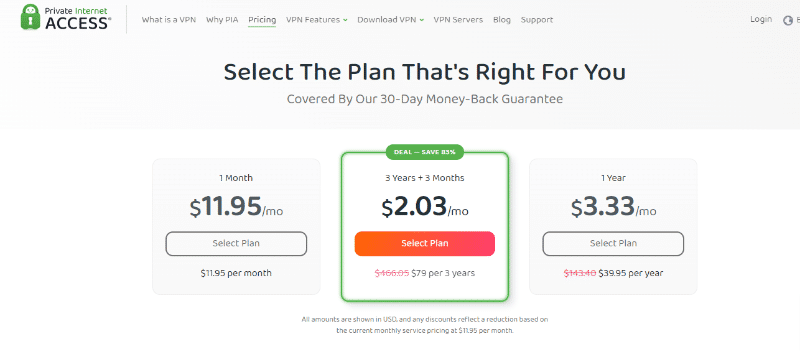
Step 2: Assess and Select Your Plan
Take some time to carefully review the various available subscription plans. Each plan offers different features and benefits, with the objective to cater to a wide range of user requirements. Do you need access on multiple devices, or are you concerned primarily about speed? Consider all these factors when making your choice.
Step 3: Seamless Checkout Process
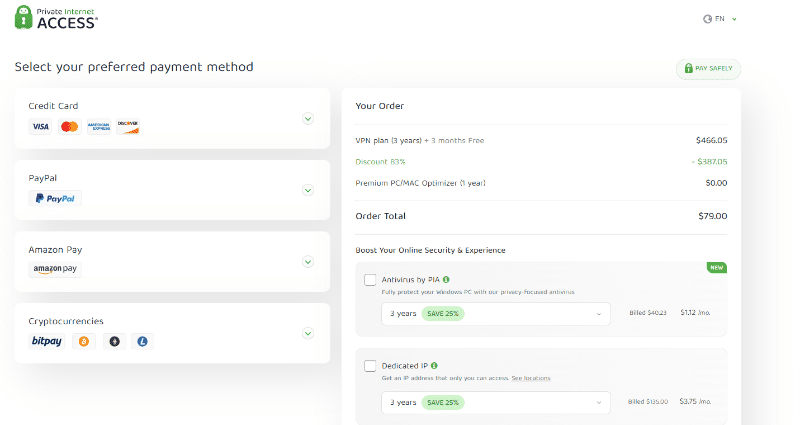
After zeroing in on the plan that perfectly fits your needs, move on to the checkout process. Here, you’ll be asked to provide your payment details. This is a standard procedure, even for a free trial. But worry not, Private Internet Access employs state-of-the-art security measures to safeguard your sensitive information. Remember, although your payment details are required, no charge will be deducted from your account during the free trial period.
Step 4: Keep an Eye Out for Your Confirmation Email
Upon completion of the checkout process, you will receive a confirmation email from Private Internet Access. This isn’t just a receipt – it’s your gateway to internet privacy. This email includes essential information such as your account’s username and password, which you’ll need to activate your account. Moreover, it also contains a link to download the Private Internet Access application that is compatible with your device, regardless of the operating system.
How to Cancel Your PIA Subscription and Get Your Money Back?
If you decide that Private Internet Access isn’t quite the right fit for you after the trial, you can easily cancel your subscription. To do this, you need to access the Client Control Panel (CCP) on the Private Internet Access application on your device.
After you’ve logged in using your provided credentials, navigate to the ‘Cancel Subscription’ tab. You’ll be asked some basic questions about your experience and requested to provide feedback. Your thoughts are valuable and can help improve the service for others in the future. Once you’ve completed this, select ‘Complete Cancellation’ to finalize the process.
You’ll be directed back to the CCP, where a confirmation message should now be displayed, stating that your subscription has been canceled successfully. For a detailed step-by-step guide directly from Private Internet Access, you can visit their official helpdesk article on canceling a subscription.
Final Step: Request Your Refund
Despite cancelling your subscription, it’s critical to ensure that you won’t be charged after the trial period ends. To do this, submit a refund request to Private Internet Access. You can create a support ticket, send an email directly requesting a refund, or reach out to their live support – whichever method suits you best.
Following this, you should receive a confirmation email about your refund request. The Private Internet Access team may ask additional questions about your reasons for canceling – this is a common process to understand user needs and improve their services.
Private Internet Access aims to process all refunds within 5 to 7 working days. They commit to ensuring you aren’t charged for the service if you’ve decided it isn’t for you.
And there you have it! A comprehensive, step-by-step guide to claiming your Private Internet Access free trial account. Step into the realm of secure, private internet browsing today, without any risks or commitments!
How to Get Private Internet Access 7-Day Free Trial on iOS?
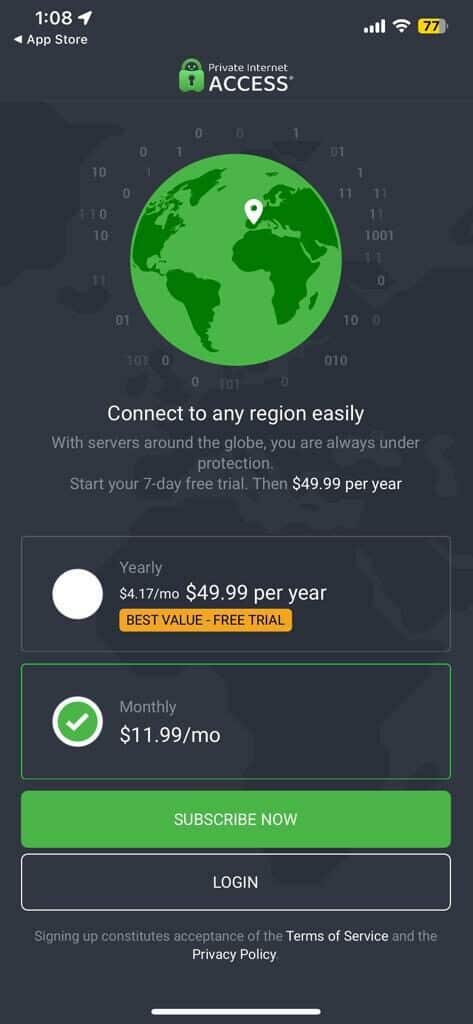
Step
Locate the App Store icon on your iOS device’s home screen and tap on it. This will open the App Store.
Step
Step 2: Once the App Store opens, locate the search bar typically found at the bottom of the screen. Type “Private Internet Access VPN” into the search bar and tap on the search icon to initiate the search.
Step
You’ll be presented with a list of apps that match your search criteria. Look for the app called Private Internet Access, usually identified by its logo—a robot wearing sunglasses and a suit. Tap on “Get” to download and install the app on your device.
Step
After the installation is complete, locate the new Private Internet Access icon on your device and tap on it to open the app. You’ll be presented with several subscription plans. Choose the “Yearly” plan and remember that you will need to have a valid payment method associated with your Apple ID to proceed.
Step
Follow the on-screen instructions to complete the subscription process. Once completed, you’ll be able to enjoy the full benefits of the Private Internet Access VPN service.
Step
Make sure to set a reminder to cancel your subscription before the end of the 7-day trial if you decide not to continue with the service. You can cancel by going into your account settings in the App Store, selecting “Subscriptions”, and then choosing Private Internet Access. From here, you can manage your subscription and choose to cancel it.
How to Get Private Internet Access 7-Day Free Trial on Android:
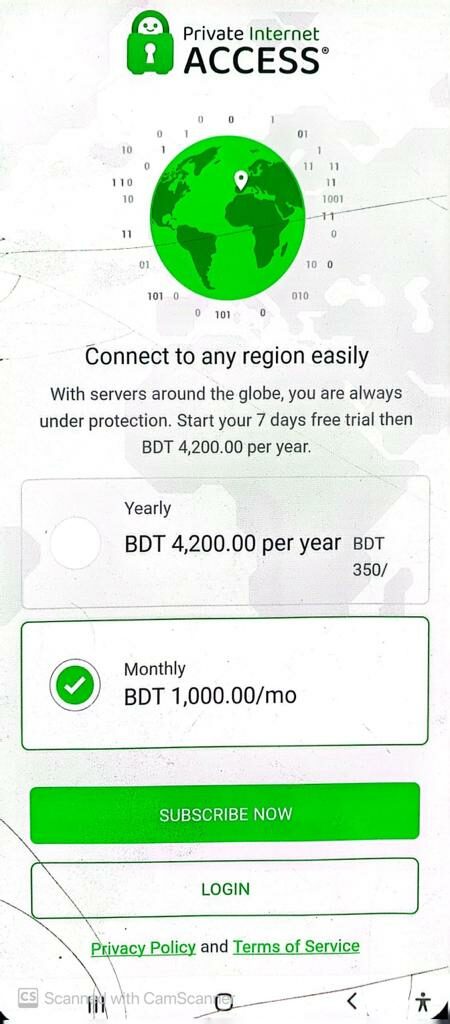
Step
Once the Play Store is open, locate the search bar, typically at the top of the screen. Type “Private Internet Access VPN” and press the search icon to begin your search.
Step
Among the search results, look for the Private Internet Access app. It can be identified by its distinct robot logo. Tap on “Install” to download and install the app on your device.
Step
After the app is installed, open it by tapping on the new Private Internet Access icon on your device. You will be presented with several subscription options. Choose the “monthly” plan. Please note that you will need a valid payment method linked to your Google account to proceed.
Step
Follow the prompts to complete the subscription process. Once done, you’ll be able to enjoy the full functionalities of the Private Internet Access VPN service.
Step
Remember to cancel your subscription before the 7-day trial ends if you decide not to continue with the service. To do this, go into your Google Play Store account settings, tap on “Subscriptions”, find Private Internet Access, and select “Cancel”.
Remember that if the subscription is not canceled before the end of the trial, it will automatically become a paid subscription.
Private Internet Access Overview : In a nutshell
Private Internet Access (PIA) is an authentic and reliable VPN service provider with blazing speed ranges and high-security protocols that have made it famous.
Private Internet Access is a United States-based VPN provider with a firm grip on user security.
It carries up to 10 concurrent connections from a broad diversity of devices and operating systems and has a good range of international servers.
Features of Private Internet Access
Private Internet Access VPN has a lot of characteristics that make it the most immeasurable and trustworthy VPN service provider.
Private Internet Access has continuously sharpened itself to offer better services and quality to its users.
PIA is one of the most secure and demanded VPNs in the market.
Here are some of its best features that make it better than most VPN providers.
Privacy: Private Internet Access VPN does store your data anywhere or on any platform because of the no-logging policy they have appended. Private Internet access thoroughly understands the core principles of Information Security, and they implement it using military-grade encryptions.
However, they collect some necessary information regarding your payment and user verification details for their formalities and accountability.
Speed and performance: While VPNs are known for reducing internet connections and download speeds, usually, excellent VPN services don’t slow down your internet speed. But this might vary sometimes. Sometimes the client might experience an even higher speed with the VPN active because Internet Service Providers may restrict the speed to bypass congestion.
Servers: While choosing a VPN service for yourself, one must always check the server location and its ratio to the server’s position, and in this case, Private Internet Access does the best job of not only prominently selecting servers but also their location very wisely so the user can experience the best and speed connection. Before you get connected to any server, Private Internet Access shows you the server and its ping, so you are well aware of everything.
SOCKS5 proxy included: SOCKS5 protocol is used to transfer data packets between the client and the web server through a proxy connection. Private Internet Connection uses the SOCKS5 protocol for user verification so that only legitimate users can access their proxy.
Multiple devices and connections supported: Private Internet Access permits you to connect ten devices simultaneously without any blockage. One Subscription of Private Internet Access is good enough for ten devices. You can connect not only your PC and mobile device but also your Firestick and Wi-Fi router to secure your entire LAN network.
Thirty days Money-back guarantee: Private Internet Access gives its users a free 30 days money-back guarantee. If the client who has purchased the Subscription doesn’t like the services being catered or is unsatisfied with Private Internet Access, then the client can quickly request a refund within 30 days.
Unlimited Bandwidth: There is no such thing called ‘Limited Bandwidth’ for Private Internet Access. Private Internet Access has ensured that the consumer does not meet any interference while surfing through a web page through their proxy.
Unlike most other VPN providers, there are no limitations while utilizing a proxy with PIA.
You can make use of these proxies as much as you desire.
Customer support: The support staff of Private Internet Access is extraordinary. They have a simplification for all your needs. Private Internet Access has hired professional engineers for your aid, available 24/7 around the cloak.
You can get to the customer support team by sending them an email and reading the blogs written by the developers themselves so that they can join the customer’s gap with the developer.
You can also follow Private Internet Access on their social media handles.
You can also look at their Youtube channel so that you are up-to-date with all the plans and system modifications.
As you are technically buying a plan from Private Internet Access and not using a free trial version of it, you would be considered a legitimate user and be provided with all the features in the full version of Private Internet Access.
You will have no restrictions until you request a refund from Private Internet.
How much does Private Internet Access cost?
| Plan | Cost per Month | Total Cost per Billing Cycle | Savings |
|---|---|---|---|
| 1 Month | $11.99 | $11.99 (billed monthly) | 0% |
| 6 Months | $7.50 | $45.00 (billed every 6 months) | 37% |
| 2 Years + 2 Months FREE | $2.19 | $56.94 (first 2 years, then billed yearly) | 82% |
Private Internet Access offers flexible pricing to accommodate a variety of needs and budgets. If you prefer a short-term commitment, you can opt for the monthly plan, which costs $11.99 per month. However, if you’re seeking a significant saving, you might consider the two-year plan. This package is a real deal, offering an impressive saving of 82% compared to the monthly rate.
It costs only $2.19 per month, which translates to $56.94 for the first two years, and then the same amount billed yearly thereafter. Additionally, this plan includes an extra 2 months for free, adding even more value. Alternatively, there is a 6-month plan that sits in the middle, priced at $7.50 per month, or $45 every six months.
Regardless of the plan you select, you can have peace of mind thanks to Private Internet Access’s 30-day money-back guarantee. All pricing is displayed in USD, and any discounts reflect a reduction based on the current monthly service pricing at $11.99 per month. For more details on these offers and to discover additional discounts, you can check out my guide on Private Internet Access coupons.
Final thoughts
Private Internet Access (PIA) has established itself as a leader in the VPN industry with over a decade of experience. While many websites may falsely advertise a “free trial” for PIA, in reality, the company does not offer a direct free trial.
Instead, they have a robust 30-day money-back guarantee, which effectively acts as a risk-free trial. Customers can purchase the service and, if they find it unsatisfactory within the first month, they can request a full refund, no questions asked.
This approach allows users to fully experience PIA’s premium features without long-term commitment. In essence, PIA ensures customer satisfaction by offering a month of protected browsing and then honoring a no-hassle refund for those who choose to opt out.
FAQs about Private Internet Access (PIA) Free Trial
Does PIA VPN offer a free trial?
No, PIA VPN doesn’t offer a traditional free trial. However, they provide a 30-day money-back guarantee which allows you to test their services risk-free.
How can I try PIA VPN for free?
To try PIA VPN, purchase a monthly package and if you’re not satisfied, request a refund within 30 days to get your money back.
Is the 30-day money-back guarantee truly risk-free?
Yes, if you’re not satisfied with the service, you can contact PIA’s Customer Support within 30 days of your purchase and they will refund your money with no questions asked.
Are there any restrictions on the 30-day money-back guarantee?
During your trial period under the money-back guarantee, you have full access to all PIA VPN features.
Can I access all PIA VPN features during the 30-day trial period?
Yes, you’ll have unrestricted access to all features, including unlimited bandwidth, high-level encryption, and global server locations.
How does PIA VPN compare to free VPNs?
PIA VPN provides a range of features that free VPNs often lack, such as unlimited bandwidth, no data logging, and global server locations. Some free VPNs may also compromise user data.
If I’ve previously purchased PIA VPN and requested a refund, can I avail of the 30-day money-back guarantee again?
Typically, the money-back guarantee is for new customers. It’s best to check with PIA’s customer service for specifics on your account.
How quickly will I get my money back after requesting a refund?
Refund processing times may vary, but PIA aims to process them as quickly as possible. Always check with their customer support for specifics.
Are there any hidden costs or fees associated with the 30-day money-back guarantee?
There are no hidden fees. If you request a refund within the stipulated time, you’ll receive the full amount you paid.
Why doesn’t PIA offer a traditional free trial like some other VPN providers?
While PIA doesn’t offer a traditional free trial, their 30-day money-back guarantee allows users to test their service fully, ensuring customer satisfaction.






